LPhy Extensions
If your LPhy version is the latest version (v1.6.1) refer to the current extension table, otherwise for older software refer to the legacy extensions table as the “extensions table” when following this guide.
Current Extensions
| Extension | Extension version | LPhy version | Homepage | Examples |
|---|---|---|---|---|
| Phylonco | phylonco-lphy v1.2.1 | lphy v1.6.1 onwards | https://github.com/bioDS/beast-phylonco | phylonco-lphy-1.2.0-examples.zip |
Installing the extension
Note: Please remove any jar files for old versions of the extension from your lib directory if you have previously installed the extension.
LPhy extensions can be installed manually by downloading the extension jar(s) and placing it inside the lib subdirectory of your LPhy installation location.
For example, to install the Phylonco extension for LPhy:
-
Go to the release page of the extension from the “Extension version” column in the extensions table, e.g., phylonco-lphy v1.2.1
-
Download the jar with the suffix
-lphy-(version number).jar, for example phylonco-lphy-1.2.1.jar. -
For LPhy version 1.6.0 onwards, additionally download the jar with the suffix
-lphy-studio-(version number).jar. For example phylonco-lphy-studio-1.2.0.jar. -
Place both jar files inside the
libsubdirectory of your LPhy installation
Your directory structure should look like this:
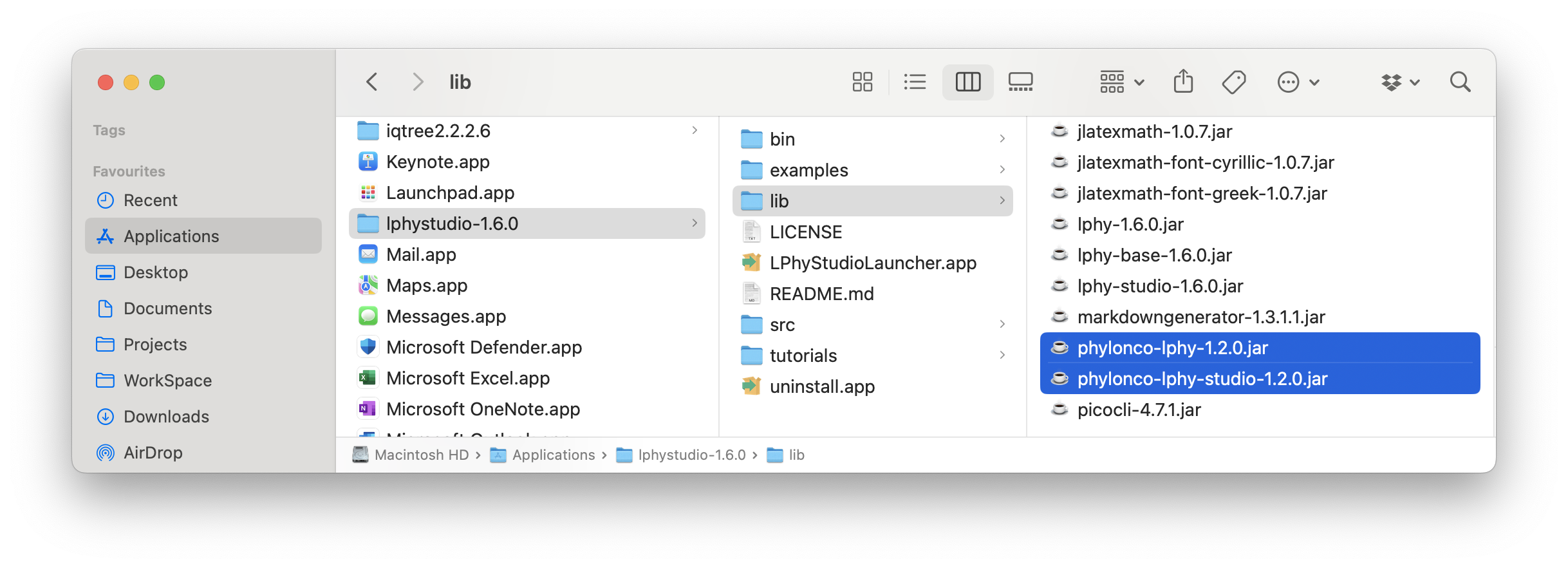
Loading examples
Examples can be found in the releases page of the extension. To load the examples into LPhy Studio:
-
Go to the releases page of the extension from the “Extension version” column in the extensions table, e.g., phylonco-lphy v1.2.1
-
Download the
*-lphy-examples.zipfrom the “Examples” column in the extensions table, e.g., phylonco-lphy-1.2.0-examples.zip -
Unzip the
*-lphy-examples.zipfile inside theexamplessubdirectory of your LPhy installation. Your directory structure should look like this:
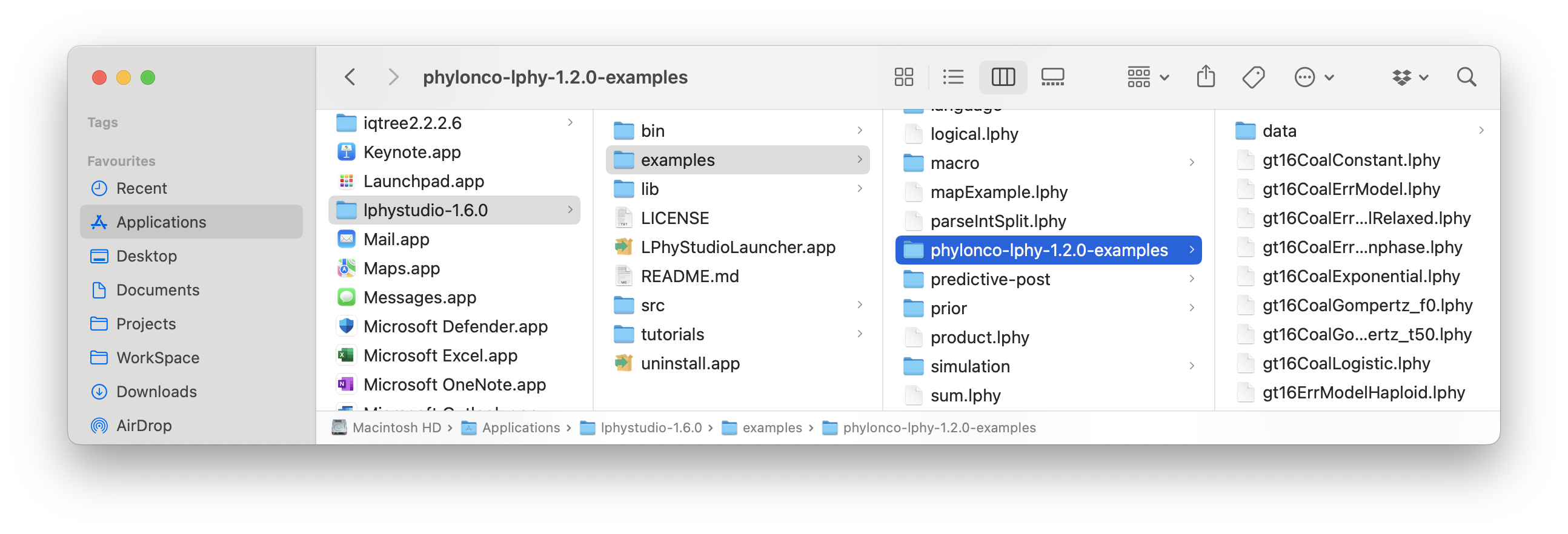
- Restart LPhy Studio, and these examples will be available through the Menu “File” -> “Example scripts” -> “extensionName”. For the Phylonco extension, this will be available through “File” -> “Example scripts” -> “phylonco”. Loading in the example script
gt16CoalErrModel.lphywill display:
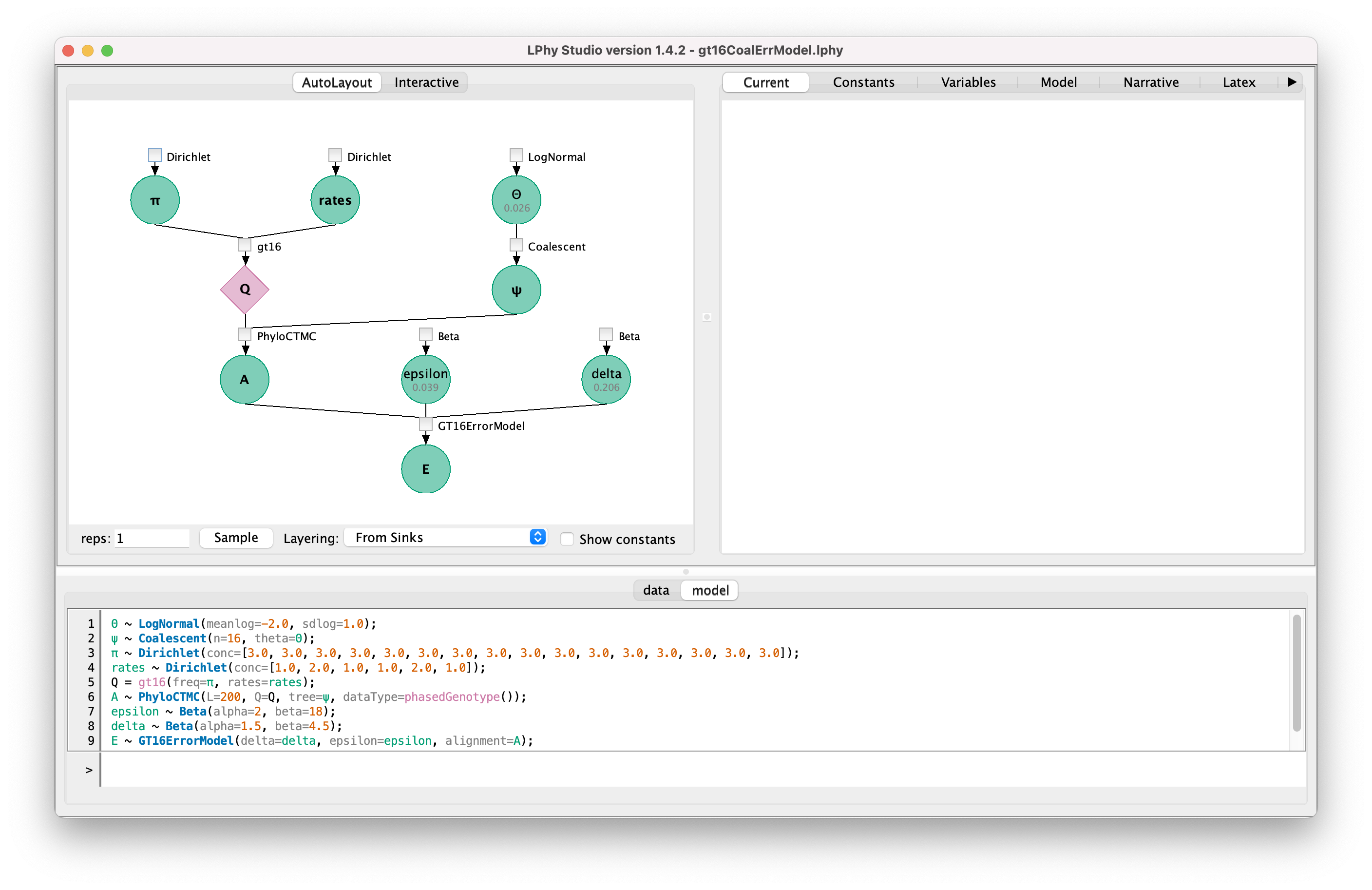
Legacy Extensions
See compatibility table for legacy versions of LPhyStudio here.
| Extension | Extension version | LPhy version | Homepage | Examples |
|---|---|---|---|---|
| Phylonco | phylonco-lphy v1.2.0 | lphy v1.6.0 onwards | https://github.com/bioDS/beast-phylonco | phylonco-lphy-1.2.0-examples.zip |
| Phylonco | phylonco-lphy v0.0.3 | lphy v1.4.0 | https://github.com/bioDS/beast-phylonco | phylonco-lphy-examples.zip |
Future work
Extensions can also be explored through the “LPhy Extension Manager” accessible from the menu in LPhy Studio. The installation functionality will be added in future releases.